Angular Security: The Definitive Guide (Part 3)
We are happy to share our methodology and security guide on how to do security reviews of Angular applications. In this article we will talk about DOM manipulation and Open Redirects.
June 21, 2023 · VIKTORIIA TARAN & AMINA MURTAZINA & NIKITA HORIUK
In the previous two articles, we discussed the Angular security model and HTML/template injection. Today, we will cover DOM manipulation:
- How improper usage of DOM interfaces can lead to cross-site scripting (XSS) vulnerabilities
- How to work with DOM elements using Angular classes such as
ElementRefandRenderer2 - How to avoid security caveats when using jQuery in an Angular project
We will also explore open redirects by misuse of the
Document Angular class and observe Location
and Router classes for open redirect vulnerabilities.
XSS
DOM interfaces
As previously stated, we can directly access the DOM using the Document interface. If user input is not validated beforehand, it can lead to cross-site scripting (XSS) vulnerabilities.
We used the document.write() and
document.createElement() methods in the examples below:
CODE: https://gist.github.com/lsg-vtaran/a78bd5c5adace823123d0ec4bc54c789.js
A list of other possible sinks can be found here.
Angular classes
There are some classes that can be used to work with DOM elements in Angular: ElementRef, Renderer2, Location and Document. A detailed description of the last two classes is given in the Open redirects section. The main difference between the first two is that the Renderer2 API provides a layer of abstraction between the DOM element and the component code, whereas ElementRef just holds a reference to the element. Therefore, according to Angular documentation, ElementRef API should only be used as a last resort when direct access to the DOM is needed.
ElementRef contains the property nativeElement, which can be used to manipulate the DOM elements. However, improper usage of nativeElement can
result in an XSS injection vulnerability, as shown below:
CODE: https://gist.github.com/lsg-vtaran/12994df30797522b4921e0ee663bb274.js
Despite the fact that Renderer2 provides an API that can safely be used even when direct access to native elements is not supported, it still has some security flaws.
With Renderer2, it is possible to set attributes on an
HTML element using the setAttribute() method, which has no
XSS prevention mechanisms.
CODE: https://gist.github.com/lsg-vtaran/ddf24d649cb28421447514496fa636eb.js
- To set the property of a DOM element, you can use the
Renderer2.setPropertymethod and trigger an XSS attack:
CODE: https://gist.github.com/lsg-vtaran/ba81efb9df5dd3393242ca7eb99f464f.js
During our research, we also examined the behavior of other
Renderer2 methods, such as setStyle(),
createComment(), and setValue(), in relation
to XSS and CSS injections. However, we were unable to find any valid
attack vectors for these methods due to their functional
limitations.
References:
- Angular ElementRef
- Angular Renderer2
- Renderer2 Example: Manipulating DOM in Angular - TekTutorialsHub
jQuery
jQuery is a fast, small, and feature-rich JavaScript library that can be used in the Angular project to help with manipulation the HTML DOM objects. However, as it is known, this library’s methods may be exploited to achieve an XSS vulnerability. In order to discuss how some vulnerable jQuery methods can be exploited in Angular projects, we added this subsection.
The
html()method gets the HTML contents of the first element in the set of matched elements or sets the HTML contents of every matched element. However, by design, any jQuery constructor or method that accepts an HTML string can potentially execute code. This can occur through injection of<script>tags or use of HTML attributes that execute code as shown in the following example.CODE: https://gist.github.com/lsg-vtaran/75a6dd09404872d5f99f88385a45cffa.js
The
jQuery.parseHTMLmethod uses native methods to convert the string to a set of DOM nodes, which can then be inserted into the document.CODE: https://gist.github.com/lsg-vtaran/a9988f167f304fb813e125389327ab1f.js
As mentioned before, most jQuery APIs that accept HTML strings will run scripts that are included in the HTML. ThejQuery.parseHTML()method does not run scripts in the parsed HTML unlesskeepScriptsis explicitlytrue. However, it is still possible in most environments to execute scripts indirectly; for example, via the<img onerror>attribute.CODE: https://gist.github.com/lsg-vtaran/0dbe919a142ab514bb09038a0950282a.js
References:
Open redirects
DOM interfaces
According to the W3C documentation, the window.location and document.location objects are treated as aliases in
modern browsers. That is why they have similar implementation of some
methods and properties, which might cause an open redirect and DOM XSS
with javascript:// schema as mentioned below.
window.location.href(anddocument.location.href)
The canonical way to get the current DOM location object is usingwindow.location. It can also be used to redirect the browser to a new page. As a result, having control over this object allows us to exploit an open redirect vulnerability.CODE: https://gist.github.com/lsg-vtaran/71a73366414efb5c230a27744e618c16.js
The exploitation process is identical for the following scenarios.
window.location.assign()(anddocument.location.assign()) This method causes the window to load and display the document at the URL specified. If we have control over this method, it might be a sink for an open redirect attack.CODE: https://gist.github.com/lsg-vtaran/5b85484ff1ca58e7d440a11dc8c41dda.js
window.location.replace()(anddocument.location.replace()) This method replaces the current resource with the one at the provided URL.window.open()Thewindow.open()method takes a URL and loads the resource it identifies into a new or existing tab or window. Having control over this method might also be an opportunity to trigger an XSS or open redirect vulnerability.CODE: https://gist.github.com/lsg-vtaran/8f585345338b0cab9a19057dd0e9e248.js
Also see the DOM XSS page at HackTricks.
Angular classes
According to Angular documentation, Angular
Documentis the same as the DOM document, which means it is possible to use common vectors for the DOM document to exploit client-side vulnerabilities in Angular.Document.locationproperties and methods might be sinks for successful open redirect attacks, as in the following example:CODE: https://gist.github.com/lsg-vtaran/6d57eaa555dcc36ce5abe479dc46c913.js
During the research phase, we also reviewed the Angular
Locationclass for open redirect vulnerabilities, but no valid vectors were found.Locationis an Angular service that applications can use to interact with a browser’s current URL. This service has several methods to manipulate the given URL -go(),replaceState(), andprepareExternalUrl(). However, we cannot use them for redirection to the external domain. For example:CODE: https://gist.github.com/lsg-vtaran/abea7984693766c6f75277fd1558bf3c.js
Result:
http://localhost:4200/http://google.com/aboutThe Angular
Routerclass is primarily used for navigating within the same domain and does not introduce any additional vulnerabilities to the application:CODE: https://gist.github.com/lsg-vtaran/54d1bfc6033fee87daf828a5d0ef24e0.js
Result:
http://localhost:4200/https:The following methods also navigate within the domain’s scope:
CODE: https://gist.github.com/lsg-vtaran/a4b9f18f74ce5659d2f73f789ff4d9c2.js
Conclusion
Improper use of DOM interfaces and Angular classes such as
ElementRef and Renderer2 can result in XSS
vulnerabilities. The use of jQuery in Angular can also introduce
security risks. Misuse of DOM interfaces such as
window.location and document.location as well
as the Document class can lead to open redirect
vulnerabilities. However, Angular classes such as Location
and Router are not vulnerable to open redirects.
This article concludes our series about Angular. We hope you enjoyed it! However, don’t miss our upcoming Angular security checklist.
News & Updates...
We are happy to share our methodology and security guide on how to do security reviews for Ruby on Rails applications through source code. In the article you will get an idea about the architecture and design of Ruby on Rails, present security checklist to increase the coverage for penetration testing assessments, and review how to find and exploit most of the OWASP 10 vulnerabilities.
XSS can be particularly devastating to Electron apps, and can result in RCE and phishing that might not be viable in a browser. Electron has features to mitigate these problems, so applications should turn them on. Even XSS that would be low-impact in the browser can result in highly effective phishing if the application’s URL allowlist is improperly designed. Attacks exploit the Electron model and the application-like presentation of Electron to gain the user’s confidence.
All Rights Reserved