Security review for Meteor JS applications
Join us in exploring Meteor JS vulnerabilities.
July 8, 2022 · PAVEL SHABARKIN, SENIOR SECURITY RESEARCHER
The Checklist
- The
insecureorautopublishmodes are not used - API keys, secrets, and credentials are not in the code base, client- and server-side code can be shared
- API keys, secrets, and
credentials are not in the
Meteor.settingsobject - API keys, secrets, and credentials of the app are not in the public Mongo collections
- Meteor Iron has implemented
authentication and authorization mechanisms. Look for
Router\.route\(. - Collections cannot be updated
from the client-side, look for
\.allow\(pattern within code base - Collections which defined
allowrule, havedenyrule for rest of the actions. - The application denies all
updates to user profile, look for
Meteor\.users\.deny\(within code base - The user IDs are not user
controllable in the arguments of Meteor methods and publications, they
should validate the the user’s id from this instruction only:
this\.userId - The user IDs are not user
controllable by hijacking the Meteor session
userId, they should validate a user’s id from this instruction only:this\.userId - The Meteor publications had implemented authorization access control in the returned query and not within the publication function.
- Selectors and filter fields are applied in publications before returning the data.
- The application does not allow executing arbitrary NoSQL selectors coming from client-side, as a best practice they should not be user controlled at all.
- The raw HTML inclusion is not
used in Blaze, look for triple mustache:
{{{ - Set up secure HTTP headers using Helmet, not all browsers support it so it provides an extra layer of security to users with modern browsers.
Getting started
When you use Meteor.method,
Meteor.call, Meteor.publish
and Meteor.subscribe, Meteor is using DDP underneath. In
short, DDP is a JSON based protocol which Meteor had implemented on top
of SockJS. It serves to create a full duplex
communication between client and server where it can change data and
react to its changes.
Users and Accounts | Meteor Guide
It is possible to find the DDP connection created by Meteor on the
client-side by accessing a variable
called _stream, on the Meteor global
object. You need to run the following snippet in the browser console to
track everything going through the DDP and easy debug and test Meteor
communication between client- and server- sides:
Identify Meteor JS file
Meteor is a full-stack framework for building JavaScript applications. This means Meteor applications differ from most applications in that they include code that runs on the client, inside a web browser or Cordova mobile app, code that runs on the server, inside a Node.js container, and common code that runs in both environments.
There is 2 ways to review the source code of the Meteor JS:
- Open user’s browser, then developer tools and search for JS bundles
- When a Meteor application is built for deployment with meteor build,
all JavaScript files and templates are packaged and minimized into a
single file. This can also be emulated with meteor run
--production. We can see the minimized code when we look at the source of a built Meteor application.
Never use
--productionflag to deploy!
--productionflag is purely meant to simulate production minification, but does almost nothing else. This still watches source code files, exchanges data with package server and does a lot more than just running the app, leading to unnecessary computing resource wasting and security issues. Please don’t use--productionflag to deploy!
Main HTML file of application may include similar JS file to load the application based on the Meteor JS:
<script type="text/javascript" src="https://domain.com/ab931b030c581324ksdc123d141b1244e470b6e6.js?meteor_js_resource=true"></script>API keys and credentials
leak
Shared source code
It is not rare to find hardcoded credentials, API keys, and tokens
within the Meteor code base. Meteor JS may use the same JS file for
server-side and client-side. However, Meteor JS has an option to hide
server side code, the developers should put the server-side code into
the server/ folder, then it will not be accessible from
client-side.
The extensive list of API calls prepared to verify and validate all the identified API credentials:
https://github.com/streaak/keyhacks
Meteor.settings
does not leak credentials
Another source of potential credential leak is the
Meteor.settings object
In most normal situations, API keys from your settings file will only be used by the server, and by default the data passed in through
--settingsis only available on the server. However, if you put data under a special key calledpublic, it will be available on the client. You might want to do this if, for example, you need to make an API call from the client and are OK with users knowing that key. Public settings will be available on the client underMeteor.settings.public.
Open the browser console and run the Meteor.settings
command, review for any sensitive information
Client-side mongo collections does not leak app creds
Open the browser console and run the
Mongo.Collection.getAll() command, then review Mongo
collections for secrets, credentials, API keys, tokens and more of the
same …
Missing authentication
Having access to the source code (server-side code), review REST API
endpoints defined by Meteor Iron, look for Router\.route\(
pattern. Those API endpoint may miss authentication, work with, and
return high-sensitive information:
#examples:
Router.route('/api/pull/:userId/', {
where: 'server'
}).get(function() {
**// there is no middleware authentication check, so the following instructions are run without checking authentication:**
const userId = this.params.userId;
let result = Meteor.users.find().fetch();
this.response.writeHead(200, { 'Content-Type': 'application/json' });
this.response.end(JSON.stringify(result));
}
Router.route('/api/push/:userId/:accessToken', {
where: 'server'
}).get(function() { ... }
Router.route('/api/import/:userId/:fileId', {
where: 'server'
}).post(function() { ... }Missing authorization
Extra important to determine what is run on the server only and what can be run on the client. The Meteor applications have the following attack surface in terms of authorization:
- Methods: Any data that comes in through Method arguments needs to be validated, and Methods should not return data the user shouldn’t have access to.
- Publications: Any data that comes in through publication arguments needs to be validated, and publications should not return data the user shouldn’t have access to.
- Served files: You should make sure none of the source code or configuration files served to the client have secret data.
Collections direct interaction
Since Meteor apps have architecture that puts client and server code
together. In some cases, client can access Mongo Collections directly.
If the Mongo Collection has an allow definition on the
collection actions on the server-side, it will be accessible from the
client side. There is several potential problems, the application can
have:
#allow rule
The application allows performing actions on other user’s records.
Any user would be able to update any record in the OAuth
collection:
OAuth.allow({
update(userId, doc, fields, modifier) {
// Can change any OAuth records.
return userId
},
});But the ability to update any record can be stricted this way:
OAuth.allow({
update(userId, doc, fields, modifier) {
// Can only change your own OAuth records.
return doc.owner === userId;
},If you never set up any
allowrules on a collection then all client writes to the collection will be denied, and it will only be possible to write to the collection from server-side code.
However, if the Meteor app is run in insecure mode, and
the application did not set up any allow
or deny rules on a collection, then all users have full
write access to the collection.
New Meteor projects start in insecure mode by
default. To turn it off just run in your terminal:
meteor remove insecure
#deny rule
The deny rule ensures that action on the collection is
denied. When a client tries to write to a collection, the Meteor server
first checks the collection’s deny rules. If none of them
return true then it checks the
collection’s allow rules. Meteor allows the write only if
no deny rules return true and at least
one allow rule returns true.
What means if application define at least one allow
rule, and other rules are not redefined with deny, the
client side will able to work with any actions on the collection.
#profile editing
User profile editing should be always disabled:
Look for \.deny\( and \.allow\( and
determine how the application defined rules’ logic accordingly to this
paper, https://guide.meteor.com/security.html#allow-deny,
and https://docs.meteor.com/api/collections.html#Mongo-Collection-deny.
The general recommendation to avoid using allow and
deny rules, and switch to the Meteor methods instead. This
will reduce the risk that all collection operations will be accessible
to the client, if the app is deployed in the insecure mode.
And it’s easier to maintain and scale the application. But those Meteor
method should have a solid implementation of the authorization
mechanism.
Meteor methods
Meteor methods are remote call procedure system in other words an interface to interact with a server-side. If to compare with the REST API architecture, an Meteor methods are something like GET, POST requests. The main attack surface against Meteor methods is that applications do not have proper implementation of authorization access controls.
Meteor methods can be defined in the following methods:
- Basic method is defined such as a general function in JavaScript, https://guide.meteor.com/methods.html#basic
- ****Advanced Method boilerplate**** is defined with a wrapper on the object level, https://guide.meteor.com/methods.html#advanced-boilerplate
- ****Advanced Methods with mdg:validated-method**** is defined with a wrapper on the package level, https://guide.meteor.com/methods.html#validated-method
There is several patterns to map and identify those methods. If you have the full source code you may target, grep, and look for the following patterns:
- Grep
Meteor\.methods\(\{, eachfunction_name:inside theMeteor.methodsis a defined Meteor Method - Grep
ValidatedMethod\(\{, eachname: ‘function.name’inside theValidatedMethodis a defined Meteor Method
If you have the shared source code and don’t have access to the
hidden code located on the server, you can identify the app.js file and
grep for their Meteor\.call\( instructions.
There is several examples of poor implementation of authorization access controls.
Never pass
userIdas an argument of the method,this.userIdis not user controllable, it works underneath of meteor DDP and cannot be changed to arbitraryuserId:// #1: Bad! The client could pass any user ID and set someone else's name setName({ userId, newName }) { Meteor.users.update(userId, { $set: { name: newName } }); } // #2: Good, the client can only set the name on the currently logged in user setName({ newName }) { Meteor.users.update(this.userId, { $set: { name: newName } }); }The following rule applies for all Mongo collections, not only for the user profile collection. If the Meteor method does not check the legitimate owner of the record before executing any operation over it, the application will allow arbitrary users to work with records of other app users.
But the
Meteor.userId()is user controlled! A user can fool the application by hijacking theuserIdof the session connection, the authorization within Meteor methods will be bypassed, because they rely on the returned value of theMeteor.userId()function:// #1: Bad! The client could pass any user ID by hijacking the session userId and set someone else's name setName({ newName }) { Meteor.users.update(Meteor.userId(), { $set: { name: newName } }); } // #2: Good, the client can only set the name on the currently logged in user setName({ newName }) { Meteor.users.update(this.userId, { $set: { name: newName } }); }To hijack the
userId, run the following command in the browser console:
Meteor sub/pub
The Meteor subscription and publishing mechanisms are actually the way Meteor server- and client-sides interact and pass data to each other. Through publications Meteor server makes data available to a client. The main security issue of the publishing mechanism that Meteor server can return unintended data to a malicious user.
The general rules prepared for Meteor Methods should be also applied for the publications:
- Validate all arguments using
checkor npmsimpl-schema. - Never pass the current user ID as an argument, and never rely on
Meteor.userId()object. - Use rate limiting to stop people from spamming you with subscriptions.
exposing of secret data
The functionality of the publications opened up additional attack
vectors. All the Mongo collections have the fields option
that restricts a collection returning only requested records. It
prevents the accidental publishing of secret data.
// #1: Bad! The application will return the OAuth access and refresh tokens to the client-side
Meteor.publish('oauth.public', function () {
return OAuth.find({userId: {$exists: false}});
});
// #2: Good, The application will return only public OAuth information
Meteor.publish('oauth.public', function () {
return OAuth.find({userId: {$exists: false}}, {
fields: {
name: 1,
IntegrationName: 1,
userId: 1
}
});
});If the Meteor\.publish\( functions missed
fields: option, it may leak secret data all depends on the
data stored in the collection. Review all the
Meteor\.publish\( functions and determine functions which
return entire record or does not exclude secret data to be returned to
the client.
The fields: option should be declared on the server-side
only, it should never be user controlled!
#authorization
Authorization concepts of Meteor publications are similar to the
Meteor methods. The Meteor.userId() is user controlled! A
user can fool the application by hijacking the userId of
the session connection, the authorization within Meteor publications
will be bypassed, because they rely on the returned value of the
Meteor.userId() function:
// #1: Bad! The client could pass any user ID by hijacking the session userId and set someone else's name
Meteor.publish('oauth', function (oauthId) {
const oauth = OAuth.findOne(oauthId);
if (oauth.userId !== Meteor.userId()) {
throw new Meteor.Error('oauth.unauthorized',
'This oauth doesn\'t belong to you.');
}
return OAuth.find(oauthId);
});
// #2: Good, the client can only set the name on the currently logged in user
Meteor.publish('oauth', function (oauthId) {
const oauth = OAuth.findOne(oauthId);
if (oauth.userId !== this.userId) {
throw new Meteor.Error('oauth.unauthorized',
'This oauth doesn\'t belong to you.');
}
return OAuth.find(oauthId);
});To hijack the userId, run the following command in the
browser console:
But there is one hidden security concern that you need to know about
publications. Publications are not reactive, and they only re-run when
the currently logged in userId changes. The data returned
from publications will often be dependent on the currently logged in
user, and perhaps some properties about that user - whether they are an
admin, whether they own a certain document, etc.
// #1: Bad! If the owner of the list changes, the old owner will still see it
Meteor.publish('list', function (listId) {
check(listId, String);
const list = Lists.findOne(listId);
if (list.userId !== this.userId) {
throw new Meteor.Error('list.unauthorized',
'This list doesn\'t belong to you.');
}
return Lists.find(listId, {
fields: {
name: 1,
incompleteCount: 1,
userId: 1
}
});
});
// #2: Good! When the owner of the list changes, the old owner won't see it anymore
Meteor.publish('list', function (listId) {
check(listId, String);
return Lists.find({
_id: listId,
userId: this.userId
}, {
fields: {
name: 1,
incompleteCount: 1,
userId: 1
}
});
});If the changes were applied to the collection but user remained their
session active, they will still be able to access the data returned by
publication because the publication’s callback function is run only when
the userId of the user changes (only the
return instruction is re-run). So the authorization check
should be implemented on the query itself:
return Lists.find({
_id: listId,
userId: this.userId
}, {
fields: {
name: 1,
incompleteCount: 1,
userId: 1
}
});This authorization issue is limited by the time and is valid till user logs out.
NoSQL Injections
App users should never have ability to control the “search” parameters (filters, selectors, etc …) of the NoSQL queries within the Meteor methods and publications. Beyond authorization issues the app could be exposed to NoSQL injections.
Example of the vulnerable Meteor method which allows user to control NoSql query parameter:
// Bad! User can perform NoSQL injection and retrieve password hashes, user's app tokens by controlling the query search. For example: the ////"token": {$regex: '^[a-z].*'} // start's with [a-z] (26 possibilities) //// NoSql query parameter will allow a user to enumerate tokens of other users:
Meteor.methods({
'users.count'({ filter }) {
return Meteor.users.find(filter).count();
}});Example of the client-side call:
Cross Site Scripting (XSS) attacks
Meteor renders the content on the client-side, the application should have data sanitization in the Meteor methods to prevent basic XSS attack vectors. Meteor apps use Blaze framework for HTML rendering if user data is inserted into the raw HTML inclusion (triple mustache {{{), it is possible to achieve a XSS attack.
Links & References
- https://hackernoon.com/hacking-meteor-ddp-9da37790b37b
- https://guide.meteor.com/accounts.html#userid-ddp
- https://guide.meteor.com/structure.html
- https://guide.meteor.com/security.html#client-settings
- https://guide.meteor.com/security.html#attack-surface
- https://docs.meteor.com/api/collections.html#Mongo-Collection-deny
- https://guide.meteor.com/security.html#allow-deny
- Wekan Authentication Bypass - Exploiting Common Pitfalls of MeteorJS | Offensive Security
News & Updates...
We are happy to share our methodology and security guide on how to do security reviews for Ruby on Rails applications through source code. In the article you will get an idea about the architecture and design of Ruby on Rails, present security checklist to increase the coverage for penetration testing assessments, and review how to find and exploit most of the OWASP 10 vulnerabilities.
XSS can be particularly devastating to Electron apps, and can result in RCE and phishing that might not be viable in a browser. Electron has features to mitigate these problems, so applications should turn them on. Even XSS that would be low-impact in the browser can result in highly effective phishing if the application’s URL allowlist is improperly designed. Attacks exploit the Electron model and the application-like presentation of Electron to gain the user’s confidence.
Links to third-party websites should be properly validated and checked before opening in the Electron JS applications. If the protocol of the link is not limited to http:// or https://, an Electron application becomes vulnerable to 1-click RCE attacks. This kind of attack exploits the Electron model and user’s navigation mechanism which redirects a user from the Electron app to the browser.
All Rights Reserved